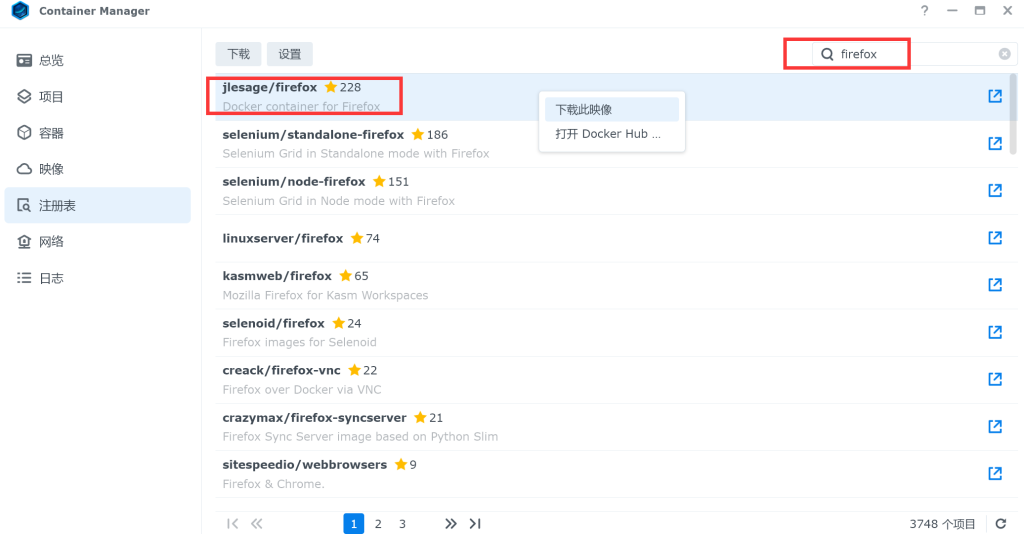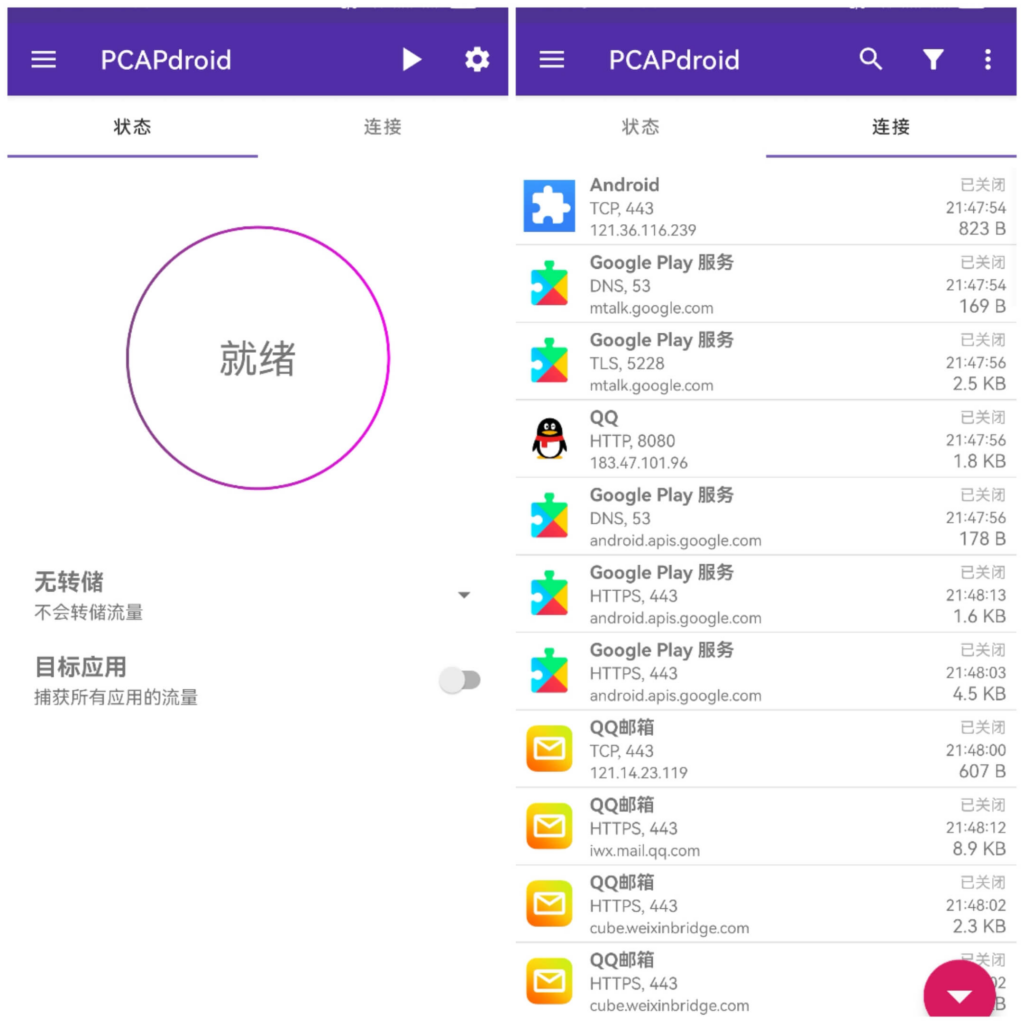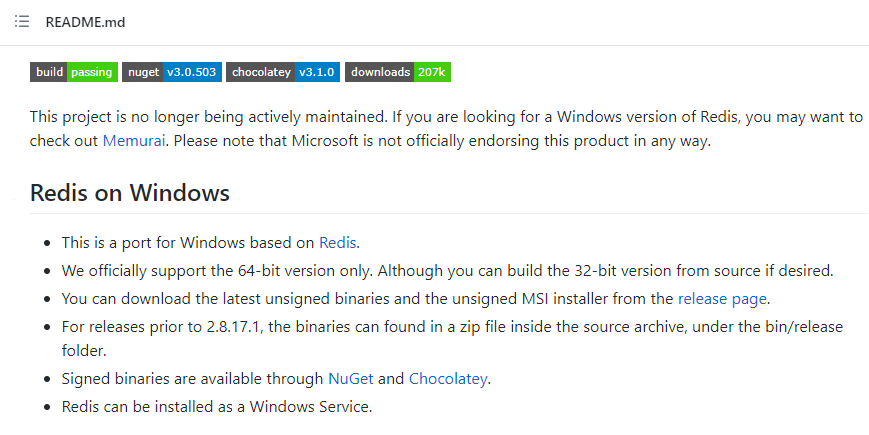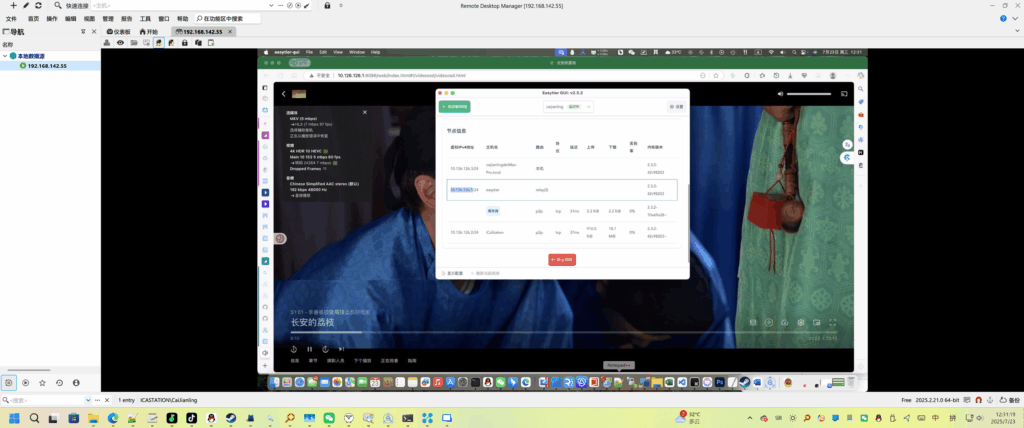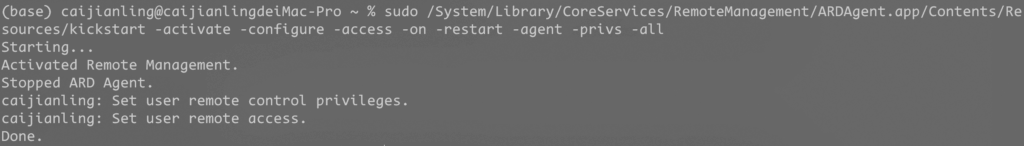本文最后更新于 659 天前,其中的信息可能已经有所发展或是发生改变。
该功能一般用于在外访问家中设备的快捷方式。
普通docker方式
新建文件夹jlesage-firefox-1/fonts/,
在fonts目录下放入下载的阿里巴巴惠普体:阿里巴巴字体素材平台 — 更安心、更实惠、更专业 (taobao.com),
在jlesage-firefox-1下创建docker-compose.yml:
version: '3.3'
services:
firefox:
container_name: firefox
image: jlesage/firefox:latest
ports:
- 15800:5800
- 15900:5900
volumes:
- ./jlesage-firefox-1:/config:rw
- ./jlesage-firefox-1/fonts:/usr/share/fonts/other:rw
environment:
- TZ=Asia/Shanghai
- LANG=zh_CN.UTF-8
- KEEP_APP_RUNNING=1
- VNC_PASSWORD=password # 自行修改VNC连接密码
- FF_OPEN_URL=https://www.bing.com
- WEB_LISTENING_PORT=5800
- VNC_LISTENING_PORT=5900# 启动docker
docker-compose up -d打开浏览器输入IP:5800,用网页vnc连接,输入密码password即可,
打开VNC Viewer输入IP:5900用VNC连接,密码password。
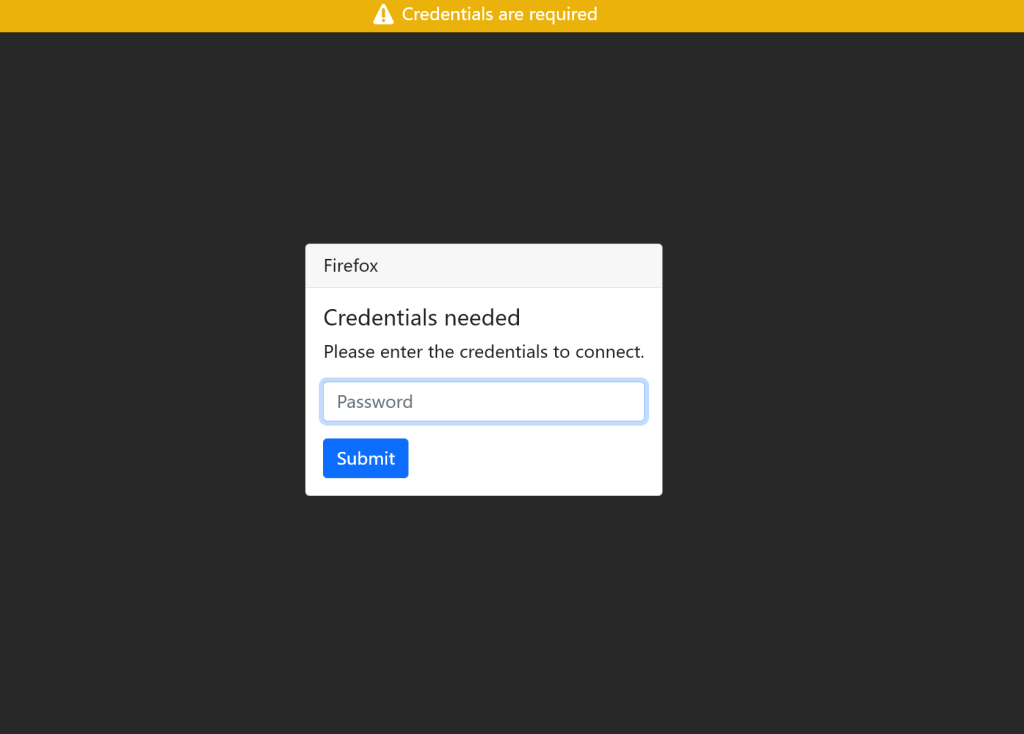
修改好字体和语言:
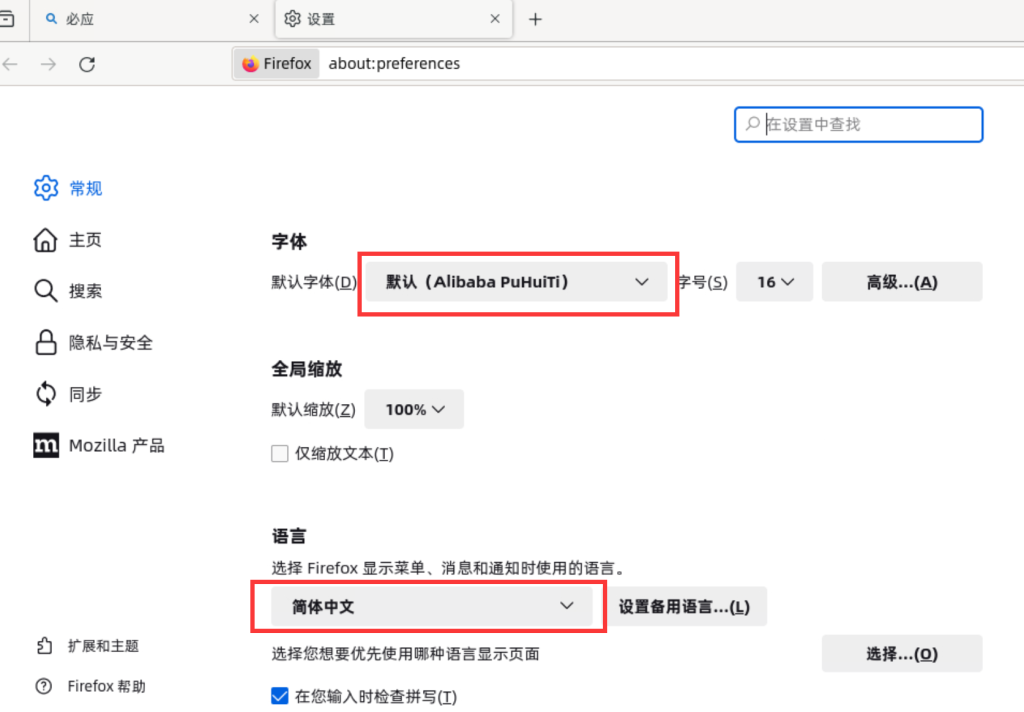
群晖方式
不多累述,字体、配置文件填写好就行,不需要的配置可以删除。